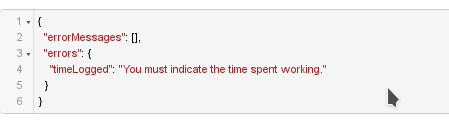...
JIRA and ictime error handling is available, you should get meaningful error responses.
Example Test using Rest Browser
- Install Atlassian Plugin: Atlassian Rest API Browser
- Go to API Browser
- search for rest/api/2/issue/{issueIdOrKey}/transitions rest service
- use POST tab
- provide IssueIdOrKey as path parameter (this is just from Jira to perform transition)
- provide icTime work log / time entry parameters through YOUR custom field in fields section of Json data. Id of customer field depends on your installation
Validation
In case validation of data fails, you will get - in most cases - a result response which shows the error:
You will get a "null" response In case there was no work log created (but validation did not fail) or the work log creation was successful. In case work log should be created, but was not created, you may enable icTime debugging for:
- de.iconcept.ictime.customfields.TimeEntryCF
- de.iconcept.ictime.services.timeentry
via Jira Logging to get more detailed results. If a work log was created successfully, you will find an entry with "WORKLOG CREATED VIA TimeEnty CF" in your logs.
| Warning |
|---|
Not providing an issueKey or providing an issueKey not equal to the issue key provided to the transaction via path parameter of the rest call may result in unpredictable behvior. |