ictime offers a simple possibility to move work logs between different JIRA issues within one project.
You can move work logs on
You can only move work logs between different JIRA issues within one project. It is not possible to move work logs between issues of different projects. Reason is that configuration of different projects might be fundamentally different regarding activity types, teams and price lists so that a work log would not be "compatible" and you could only move it by making configuration changes before - if possible at all.
Find the work log you want to move in your timesheet or in your report (see Timesheet and Reports: Work Log Details). Click on the following icon:

The following interface will open in a separate window:
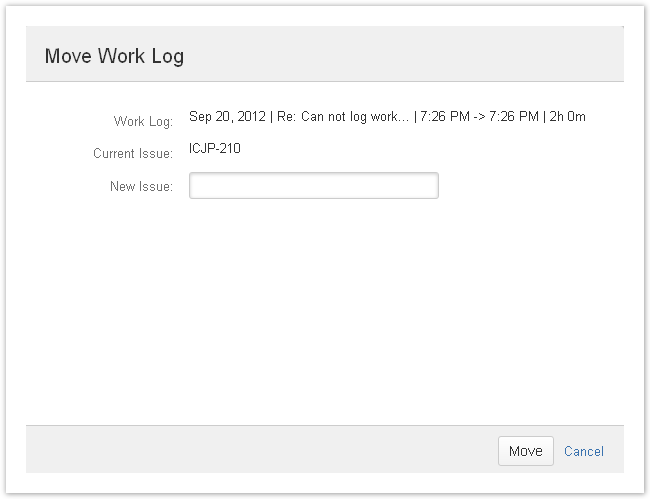
To select a new issue where the work log should be moved to, start to type part of the issue description or key in the "New Issue" field. The JIRA issue picker will return suggestions.
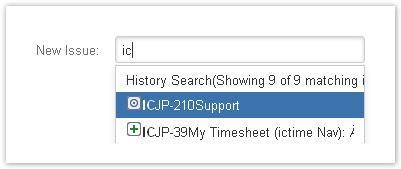
Please note that the issue picker will also suggest issues of different projects (as this is the default JIRA behaviour). You can select such issues, but will get an error message when trying to move the issue. |
The restrictions applied when moving a work log are different, depending on if you are moving a work log in Timesheet or in the Reporting section. The general difference between Timesheet and Reporting is that a Reporting user is considered a user with basically all possible permissions, and these permissions will overwrite a couple of JIRA permission checks. A timesheet user is basically subject to all limitations defined by JIRA.
Timesheet
Reporting
In both cases, it won't be possible to move a work log that has already been approved or charged. |
Although ictime does not support moving of work logs between issues of different projects, JIRA offers the option to move issues to different projects. If issues have work logs already, those will be moved with the issue. This will lead to an inconsistency in ictime as JIRA is not aware of ictime and all data added to the JIRA work log on ictime level won't be moved, so they still have a wrong project relation in ictime.
This topic is addressed here: Fix Work Logs (Warnings).